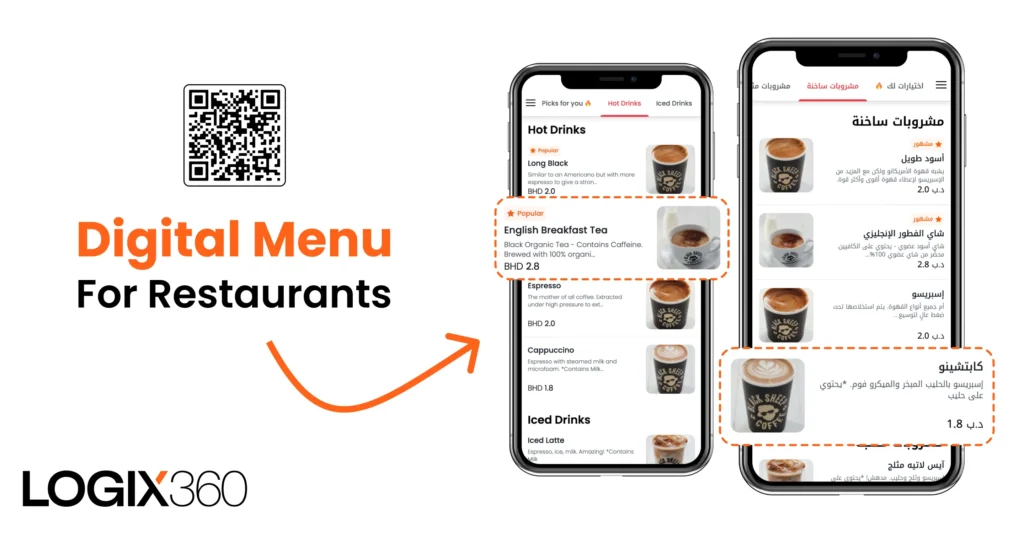What an Arabic digital menu (QR menu) actually is
A digital menu or QR menu is your menu hosted online and designed for phones. You place a QR on the table or counter; guests scan and land on an Arabic digital menu with a one-tap switch to English for expats and tourists. No app download, just a fast, mobile page that can show photos, allergens, calories, sodium or caffeine indicators, and halal notes, exactly what a modern Digital Menu in Saudi Arabia should surface. Menu Demo

Why it matters now (compliance and trust)
SFDA’s 2025 rules make menu transparency non-negotiable. At minimum, menus must show detailed nutrition info and clearly mark salt-heavy items and caffeinated drinks, plus communicate activity time to burn listed calories.
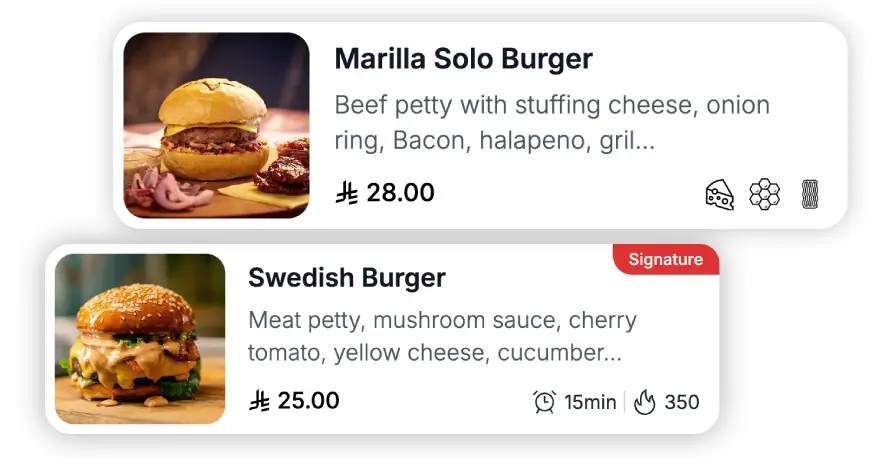
Building these as structured fields (not free text) makes updates auditable and keeps you aligned as guidance evolves. SFDA has also emphasized disclosure of allergens on menus in prior guidance, treat allergen icons and lists as standard in your Saudi QR Code Menu.
Guest experience: what a good Saudi QR Code Menu feels like
Guests scan and see Arabic by default with clean right-to-left typography. A single tap flips to English while keeping the same prices, categories, and availability. Clear sections (breakfast, grills, kids, desserts) and inline icons for allergens, calories, sodium, and caffeine reduce back-and-forth with staff. Decision time drops, orders are clearer, and the experience feels local.

Daily operations made easier
Sold out an item? Mark it unavailable in the dashboard and the online menu updates instantly. Need to change seafood pricing in Dammam before dinner service? Edit once and every branch sees it. For hotels in Makkah or Madinah, a single QR can route guests to room service, lobby café, or all-day dining, each with its own hours and menu version.
Key features to look for in a Saudi QR Code Menu platform
Arabic-first, bilingual support
Right-to-left layout by default, accurate Arabic typography, and a clean one-tap English switch. Halal, spicy, vegetarian, and allergen tags should be placed consistently in both languages.
SFDA-ready nutrition and risk markers
Native fields for calories, high-sodium icon logic, caffeine disclosure, and activity-time display. Avoid free-text boxes; use structured fields for reliability and audits.
Menu versions and scheduling
Breakfast/lunch/dinner, kids, Ramadan, business lunch—turn versions on/off by time or date, and schedule weekend-only bundles.
Multi-branch control
Per-city pricing, availability, and promos with consistent branding across Riyadh, Jeddah, Dammam, Makkah, or Madinah.
Promotions and specials
Highlight business lunch sets, family bundles, seasonal drinks, and limited-time items; schedule start/end dates.
Analytics and feedback
See the items guests view most, sections they ignore, and where allergen or calorie transparency reduces friction. Use insights to tighten descriptions and photos.
Compliance checklist for a Digital Menu in Saudi Arabia
- Detailed nutrition information shown per item (calories at minimum), consistently across printed and digital menus.
- High sodium items flagged with a salt-shaker icon
- Caffeine content disclosed for beverages.
- Estimated physical-activity time to burn listed calories displayed.
- Allergen disclosure provided in line with SFDA guidance; make it visible in the menu, not buried in footnotes.
- Coverage includes in-venue menus, online menus, and ordering platforms.Tip: keep screenshots or PDFs of menu versions by date as a light audit trail.

How to launch fast with a Saudi-ready platform like TableQR
Step 1, share your current menu
Send your PDF or spreadsheet with Arabic and English copy, VAT rules, and any allergen/nutrition data you have.
Step 2, get a mobile-first build
Your team reviews Arabic labels, categories, photos, SAR pricing, and the nutrition/caffeine/sodium fields.
Step 3, go live and print QRs
Deploy to tables, counters, rooms, and packaging. From day one you can update prices, availability, calories, allergen tags, and caffeine without reprinting.
Step 4, add versions and promos
Schedule business lunch sets for Riyadh, rotate café specials in Jeddah, update seafood pricing daily in Dammam, and manage room-service variants for hotels.
Talk to Menu Specialist – Menu Demo
FAQ: what operators usually ask
Do I need calories for every item?
Yes—SFDA calls for detailed nutrition information and ties the activity-time display to listed calories, so treat calories as table stakes.
Is this only for printed menus?
No. It explicitly covers digital menus and online platforms as well.
Are allergens mandatory on menus?
SFDA guidance directs establishments to disclose allergens on menus; implement structured allergen tags/icons per item to stay aligned and reduce guest risk.