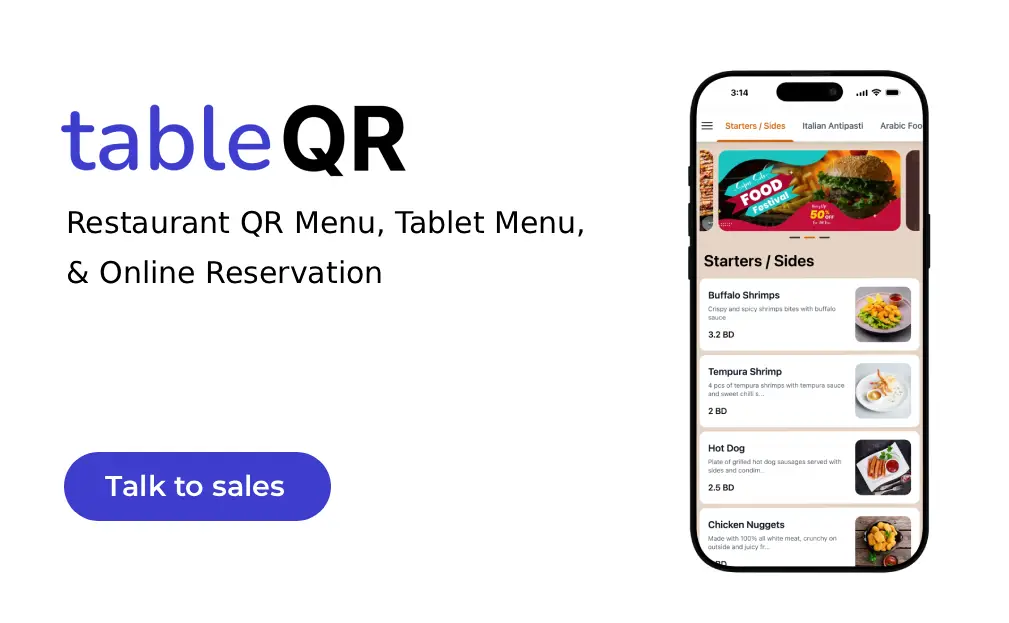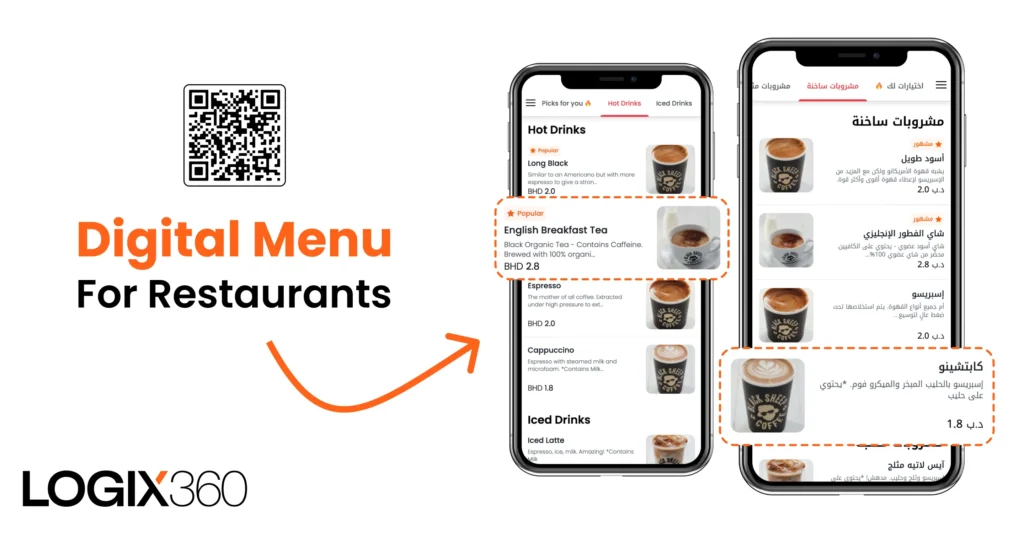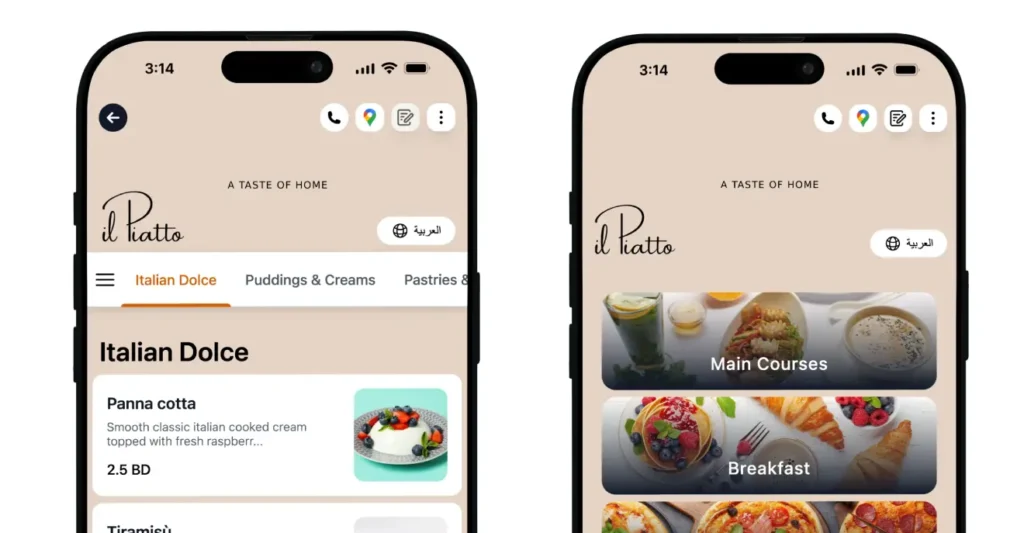
“Menus should sell while they serve,” a manager told me recently, “and they should speak our brand at every table.” That simple idea sums up why this move matters. So let us explore exactly how a next level digital menu from TableQR turns your online menu into a living, breathing part of your business.
Why smart restaurants replace static digital menu files with a dynamic qr menu system that grows revenue
At first, a digital menu looked like a PDF link on a website or a simple photo on a tablet. It was better than paper, however it was still static. Prices changed, items sold out, seasons moved, and that file turned stale. Guests tapped, then they pinched to zoom, then they gave up. Eventually, teams returned to reprinting. The promise of a paperless menu faded.
A dynamic qr menu system fixes that pain. With TableQR, your restaurant menu lives in a flexible platform. As a result, updates appear everywhere at once, at every table, on any phone, with no download and no extra steps. Staff make a quick change, and the dining menu refreshes instantly. Moreover, guests always see the right item photos, correct allergens, and live availability.

Because the qr menu is interactive, you can show specials beside popular items, highlight promotions during slow hours, and display chef notes that turn curiosity into a purchase. Consequently, your online menu becomes a quiet salesperson. It does the work while servers focus on hospitality.
How a custom qr menu with real time menu updates improves the dining menu experience from first scan to final bite
A static list tells, but a custom QR menu shows and persuades. With TableQR, every scan can welcome guests in your voice. First, the landing page presents your logo and colors. Then, the categories flow in a logical order, and the images are crisp on any phone. Furthermore, badges mark vegan items, gluten free choices, and chef picks. Guests browse with confidence.
Real time menu updates keep that confidence high. If the last tiramisu just left the kitchen, the item instantly disappears or shows as sold out. If the weather changes, your team can emphasize warm soups or cold spritzers on the fly. Likewise, during a rush, you can hide a dish that slows the line, then bring it back after service. With these tiny micro updates, your restaurant looks sharp and in control.
“Every scan should feel like a helpful conversation,” one cafe owner said, “not a dead end.” Because a good restaurant qr menu answers silent questions before they become spoken ones, guests move faster, and frustration melts away.
Multi language and multi currency qr code menu software for hotels cafes and restaurants that welcome global guests
In many cities, tables seat travelers from many countries. Even in small towns, a hotel lobby might host guests from several regions in the same evening. Therefore, a digital menu should speak to everyone. TableQR includes multi language and multi currency support, so your online menu can greet guests in English, Arabic, French, Spanish, or any language you need. Prices display in the currency you choose, and the conversion is clear.
Because guests understand what they are ordering, they feel safe to try more. In addition, staff save time because they do not need to translate dish by dish at the table. Moreover, managers avoid errors on the bill, which protects the guest experience and reduces refunds. This small feature often delivers a big lift in satisfaction scores.
Allergen calories and nutrition in a contactless menu that keeps every guest safe and informed
Food transparency is not a luxury anymore, it is a must. Guests ask, and regulators demand it. With TableQR, allergen, calories, and nutrition data live inside each item, not in a separate document. Guests can filter for nuts, dairy, gluten, or other allergens. Meanwhile, calorie ranges help health conscious diners plan their meal. Because the data sits right beside the description, no one needs to guess.
When servers handle a busy floor, this clarity prevents mistakes. It also builds trust, which leads to loyalty. Families return when they feel safe. Business travelers return when they feel respected. In other words, good information earns repeat visits, and TableQR makes that process simple.
Special offers and promotions in digital menu that lift average order value during key moments

A promotion works only when people see it. On a printed restaurant menu or a static PDF, that message gets buried. With a TableQR digital menu, offers appear in the right place at the right time. Early in the day, a breakfast combo might animate at the top. During mid afternoon, a coffee and pastry duo might appear next to the espresso section. Later at night, a dessert add on might show below mains.
Because the system knows the device and the time, you can schedule offers that make sense. Moreover, you can rotate photos and copy without printing costs. You can test a headline today, improve it tomorrow, and double down next week. Over time, the restaurant qr menu learns what sells. As a result, your average order value rises in a steady, trackable way.
Reports and analytics from your online menu and restaurant qr menu that turn clicks into decisions
Guessing is expensive. Yet many teams still guess about what to promote, when to adjust prices, or which photos drive action. TableQR includes reports and analytics that turn your online menu into a clear source of truth. You can see which sections draw the most taps, which items hold attention, and where guests stop.

Because these insights land in a simple dashboard, you do not need a data team. Furthermore, you can export summaries to share with partners or investors. Over time, you will recognize patterns. Maybe brunch drives high views but low conversions until you improve your copy. Maybe the vegetarian page attracts tourists, so you translate it and see results within a week. Consequently, menu management shifts from guesswork to informed strategy.
From paperless menu to brand storytelling with custom qr menu designs that make guests smile
Yes, a paperless menu saves trees and printing costs. But it can also become a stage for your brand. TableQR supports custom QR menu designs that align with your logo, colors, typography, and tone. Your landing page can carry a short story about the farm you love, the baker you support, or the spice trail you honor. While guests wait for friends to arrive, they scan and read, and they feel connected.

Even small design touches matter. Rounded frames feel friendly. Serif headings feel classic. Minimal layouts feel modern. Because the design is flexible, seasonal campaigns can appear without a full redesign. A winter palette, a summer photo set, or a special collaboration can slide in. As a result, your digital menu becomes part of your marketing, not just your operations.
Managed service for creating a custom design digital menu and create qr code menu with TableQR that saves your team hours
Many owners say, we do not have time to set up another system. That is fair. This is exactly why TableQR offers a managed service. The TableQR team handles setup from start to finish, and they do it with care. They review your brand, collect your dishes, categories, and photos, and then they create the structure. They upload content, format it, and check spelling. They map allergens and calories, and they set up multi language and multi currency if you need it. You simply review or request changes.
After the setup is complete, and everything is ready, you receive access to the platform. You can self manage any time you want. You can add a dish, change a price, update an image, or schedule a special. Or you can ask the TableQR team to help again. Either way, you control the pace, and you keep your focus on guests. This partnership removes the heavy lift that blocks progress.
Make it easy for me to start, then let me take the wheel,” a hotel manager told us, “that is the ideal mix.” TableQR follows that idea every step of the way.
TableQR vs tablet menus, why a qr menu beats costly hardware in most modern dining rooms
Tablet menus looked exciting at first. However, they brought friction. Batteries died. Screens cracked. Software updates failed. Staff spent time cleaning and charging, and guests waited. In addition, tablets felt like a barrier between people and the room. Meanwhile, everyone already carried a phone.
A restaurant qr menu solves these issues. The guest uses their own device, and the QR code is always on the table. The interface fits any phone, so there is no learning curve. Because updates happen in the cloud, you do not touch physical hardware. Moreover, the cost drops because you invest in software, not stacks of tablets. For high end rooms that still want a tablet for wine, you can keep a few as a backup, while most guests choose the contactless menu on their phone.
A QR Menu for food truck and catering and events digital menu that travels as fast as you do
Mobility changes everything. A food truck moves each day, and a catering team sets up in new rooms each week. Therefore, a printed restaurant menu cannot keep up. A TableQR online menu fits these mobile needs. You print a durable QR sticker on the truck, and you update prices from your phone before lunch. You load a catering tasting set for a wedding, then switch to a corporate event layout the next day.
Because the same qr code menu powers all of these versions, you do not rebuild anything. You simply choose the template, and the items snap into place. You can even schedule a themed design for a festival, then return to your standard brand afterward. Guests scan, browse, and buy, wherever you park or set the buffet.
Discovery often begins online. A guest sees your post, and they want to know the price of a dish right away. If they cannot find it, they move on. TableQR includes a link in bio page that connects your social profiles to your online menu. Therefore, guests view the real dining menu and not a stale screenshot. In addition, they can save items to favorites, plan a visit, or place a pickup order if you enable that workflow.
Because all roads point to the same data driven restaurant qr menu, every guest sees the same accurate information. As a result, confusion drops, reviews improve, and no one argues at the counter about yesterday’s price.
Customer feedbacks and menu management in one qr menu system that listens and adapts
Great restaurants keep learning. TableQR helps you listen. Right inside the qr menu system, guests can leave quick feedbacks on items. They can rate the new burger, suggest more spice on the curry, or praise the vegan cheesecake. Managers can review comments each day and decide on small adjustments that create big smiles.
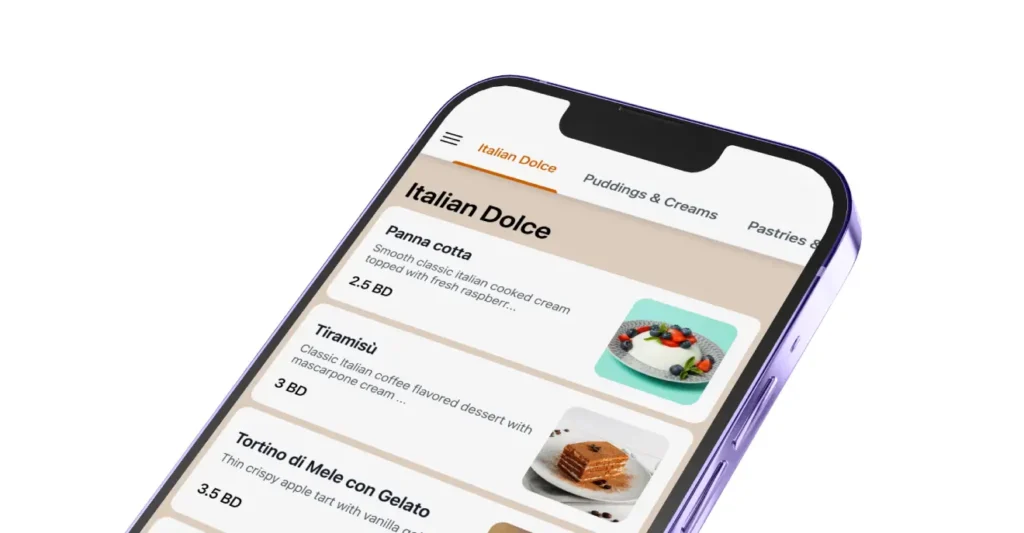
Meanwhile, menu management stays tidy. You can archive a seasonal dish while keeping its data for later. You can duplicate a category for a new branch, then localize it. You can reorder sections to streamline the flow. Because the platform keeps a history, you can roll back if needed. Consequently, experimentation feels safe, and innovation feels normal.
Security uptime and data privacy in an online menu platform that protects your brand and guests
Trust is precious. Therefore, the platform behind your contactless menu must be stable. TableQR treats uptime and data privacy seriously. Menus load fast, even on slow networks. Images are optimized, and servers scale on busy nights. Meanwhile, guest feedbacks and analytics data are stored with care. Access is role based, so managers, owners, and staff see what they need, not more. As a result, you protect your brand while you grow it.
The simple path to launch, from first call to first scan with a custom qr menu designed by TableQR
Getting started should feel lighter than you expect. First, you share your logo, colors, menu, and any photos. Then, TableQR builds a draft inside the qr menu system. You review on your phone, and you request edits, like a new hero image or a different category order. After that, the team attaches multi language and multi currency options if you want them. They add allergen, calories, and nutrition flags. They schedule special offers and promotions in the digital menu for your opening weekend. Finally, you approve, and they print clean QR codes.
Guests arrive, scan, and smile. Staff find that service flows because the questions are answered within the menu. Managers check reports and analytics at the end of the night and confirm that appetizers and drinks rose just as planned. What once looked like a technology project now looks like a hospitality win.
How TableQR helps restaurant owners managers hotel teams and café leaders reach goals without tech headaches
Different roles want different outcomes. Restaurant owners focus on margins and brand. Restaurant managers focus on smooth service and happy staff. Hotel owners think about guest satisfaction across outlets, from lobby cafe to pool bar. Hotel managers care about operations and consistency. Café owners track lines and loyalty. Café managers look for speed and easy training. Because TableQR serves all of these goals at once, the platform becomes a common language.
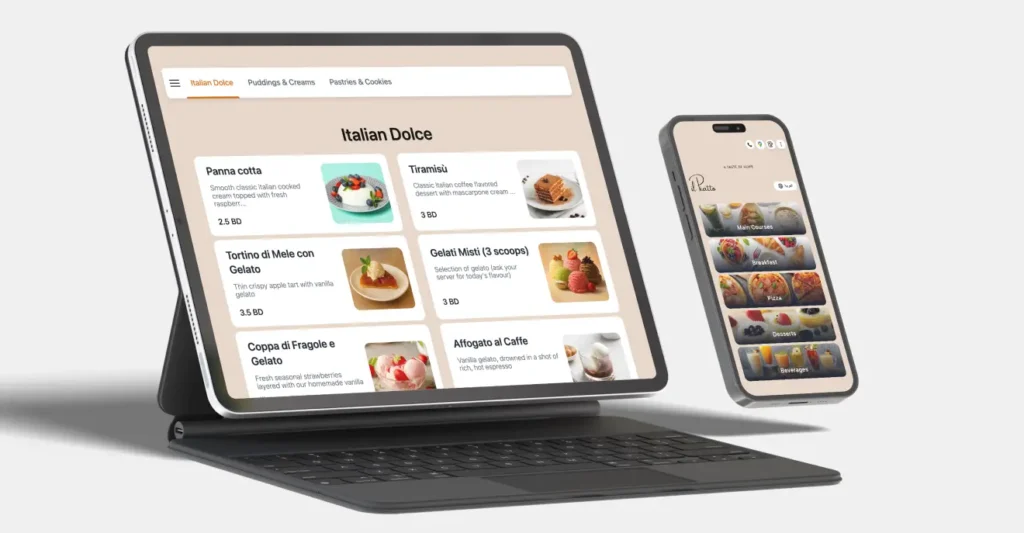
Owners see cost savings from paperless menu printing and from faster menu changes. Managers see fewer errors at the table because the contactless menu does the explaining. Hotel teams see multi outlet control without confusion, since each outlet can hold a tailored restaurant qr menu under one account. Cafes see link in bio traffic turning into orders. Consequently, everyone moves in the same direction.
Real world style moments that show the value of a dynamic restaurant qr menu in daily service
Imagine a rainy Wednesday. Lunch is slower than usual. The manager opens TableQR, raises the soup photo to the top, adds a small cup and sandwich combo, and sets it to appear for two hours. Guests scan the qr menu, notice the cozy combo, and order without delay. The team smiles because the room warms up.
Consider a full Saturday at a hotel brunch. A line forms. The kitchen runs low on avocado toast. The manager marks it limited, and the digital menu shows a green badge that says few left. Meanwhile, the team highlights a new omelet that cooks faster. The line clears, and service stays calm.
Picture a food truck at a festival. The wind knocks over a chalkboard. No problem. The online menu stays perfect. The owner raises prices by a small amount to cover vendor fees, then returns to standard after the crowd. Analytics confirm that conversion stayed steady, because value was clear and the menu remained simple.
Why moving beyond tablet menus and basic PDFs improves hospitality at every price point
Hospitality is not only the welcome at the door. It is also the feeling that flows from the little details on a screen. A tablet menu can feel cold. A static PDF can feel clumsy. By contrast, a custom QR menu feels personal when it uses your voice and your pictures. It feels helpful when it filters allergens and shows clear calories. It feels alive when specials shift in real time. And it feels empowering when guests can browse at their pace, while staff focus on eye contact, service, and the final touch at the table.
“Technology should hide in the background and let people connect,” a café manager told me, “and a smart qr menu does exactly that.” The result, again and again, is better service and better sales.
Pricing clarity and return on investment from a digital menu that markets while it informs
You know the pain of printing. A seasonal change used to mean a rush to the printer, a courier, and stacks of paper. Costs grew, and mistakes stuck for weeks. With TableQR, costs shift from waste to value. Instead of paper, you invest in a platform that keeps selling. Since you can update prices in seconds and push promotions without reprints, the savings appear in month one. At the same time, revenue grows because the menu recommends pairings and showcases profitable items.
Moreover, reports and analytics show the impact. You can track average order value across days, see the results of a photo test, and confirm that a new description lifts conversions. When your team feels the lift in tips and the room feels smoother, the investment becomes easy to explain. Therefore, the path forward is not only smart, it is also simple.
If your restaurant, café, hotel outlet, food truck, or catering team wants a stronger digital menu, now is a great time to try TableQR. The managed service means you do not start from a blank page. The team builds your custom design digital menu, loads your items, formats your categories, maps allergens and calories, sets multi language and multi currency, and schedules your first promotions. You review, request changes, and go live. After launch, you can self manage whenever you wish.
Your next guests are already on their phones. Invite them to a clear, beautiful, and persuasive restaurant qr menu. Let your team breathe while your menu does more. Reach out to TableQR today, and let us build a custom QR menu that feels like you.
FAQs
What is a qr menu system and how is it different from a basic digital menu?
A qr menu system is an interactive online menu that opens when guests scan a QR code at the table. Unlike a basic digital menu, which is often a static PDF or image, a qr menu system supports real time updates, promotions, analytics, and design that matches your brand. It improves the guest experience because it is faster, clearer, and easier to navigate on any phone.
What is the difference between tablet menus and a QR menu?
Tablet menus require hardware, maintenance, cleaning, and charging. A QR menu uses the guest’s own device, loads quickly, and updates in the cloud. It is usually cheaper and easier to manage. You can still keep a few tablets if you want, but most guests prefer their own phone.
Who is TableQR best for, restaurant, hotel, or café
All of the above. If you run a dining room, a cafe, a food truck, or a hotel outlet, and you want a flexible, clear, and modern restaurant menu that sells while it informs, TableQR offers the right mix of managed setup and simple self management.
Is there support for online menu changes during holidays or peak seasons
Yes, you can schedule promotions and content to appear on specific days and times. You can also ask the managed service team to prepare holiday versions in advance. When the day comes, the menu switches automatically, and you can focus on guests.
How does customer feedbacks work inside the qr menu system
Guests can leave quick comments on items or overall experience. Managers can review them daily and respond with menu tweaks or service changes. Over time, you see what people love and what needs polish.
How fast can we go live with a custom qr menu
The managed service removes delays. You provide assets and the menu, the team builds and shares a draft, you review, and you launch. After launch, you can self manage anytime.